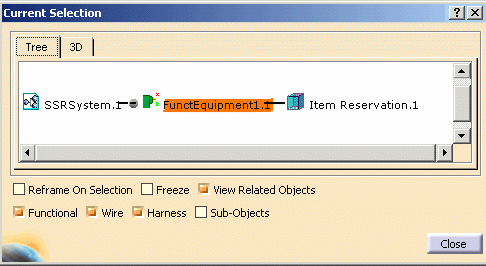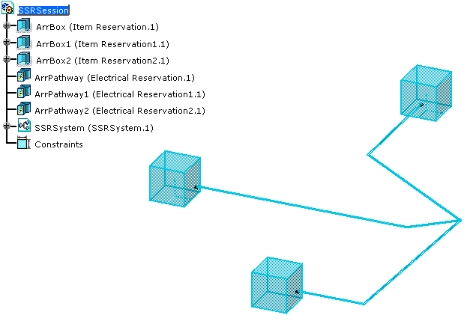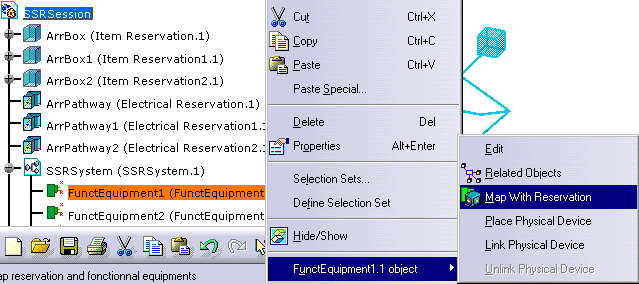You will first reconcile the functional with the physical objects then create the signal route.
Two cases are available:
- Reconciling a functional connector with a physical connector:
all the functional connectors belonging to a functional equipment must be reconciled with physical connectors belonging to the same reservation box (ArrBox). - Reconciling a functional equipment with a physical equipment:
a physical connector must be specifically created, representing the signal connection point onto the physical equipment. In this case, the physical equipment has an extra connector which does not exist in the functional definition.
-
Select the FunctEquipment1 functional equipment in the specification tree.
-
Select the connector of the first ArrBox.
The FunctEquipment1 icon is now shown like this in the specification tree:
-
Repeat the step 1 to 3 for the other two pieces of equipment.
The system looks like this: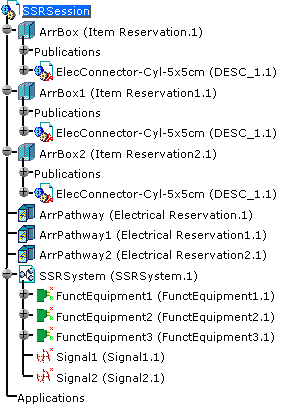
- An alternative is to right-click the functional equipment in the specification tree and select Map With Reservation from the contextual menu.
- Functional equipment which is not reconciled with a physical
connector is shown like this:

After reconciliation, it becomes:
- Use the Related Objects viewer to check if the functional equipment
is reconciled.