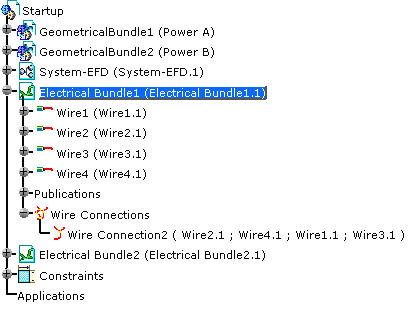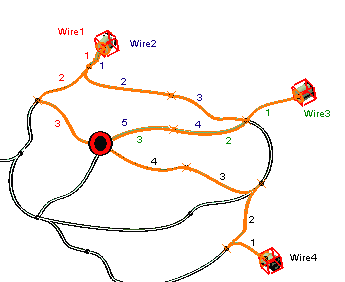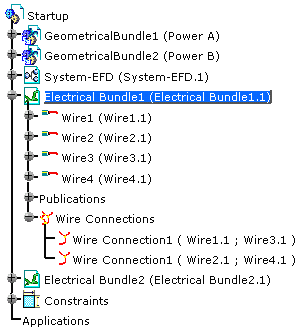Wire1 is connected to Wire3.
Wire2 is connected to Wire4.
The specification tree looks like this:
-
Click Merge Connections
 .
.
You are prompted to select the connections to be merged. -
Select the first connection in the specification tree: WireConnection1.
The Select Connections dialog box opens. -
Press the Ctrl key and select the connections to be merged.
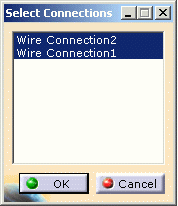
-
Click OK to validate.
The connections have been merged into one. 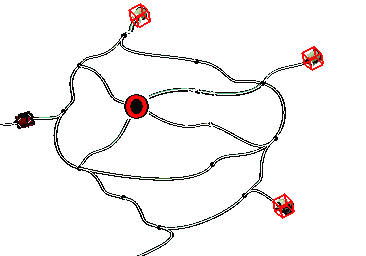
The specification tree displays only one connection.