This task will show you how to compute a Frequency Case Solution on which you previously created a Restraint object and optionally a Mass object.
-
Click External Storage
 in the Solver Tools toolbar.
in the Solver Tools toolbar.The External Storage dialog box appears.
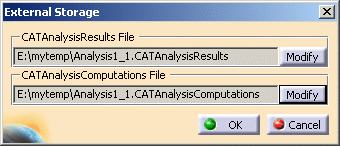
Optionally change the path of the External Storage directory to another directory and then click OK in the External Storage dialog box.

The results and computation data are stored in one single file with given extensions: - xxx.CATAnalysisResults
- xxx.CATAnalysisComputations
-
Click Compute
 .
.The Compute dialog box appears.
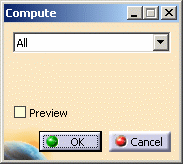
Take the default (All) proposed for the objects sets to update.
-
Click OK.
The Progress Bar dialog box provides a series of status messages (Meshing, Factorization, Solution) that inform you of the degree of advancement of the computation process.
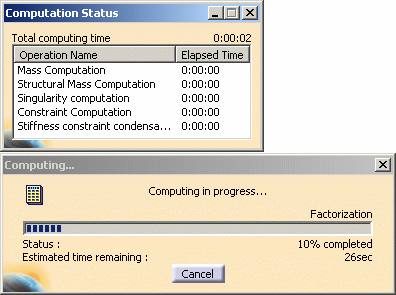
Upon successful completion of the computation, the status of the Frequency Case Solutions objects set is changed to valid in the specification tree. In other words, the
 symbol appears no
more.
symbol appears no
more. 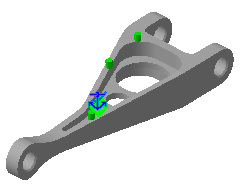

Note the green color change of the Restraints and Masses symbols, reflecting the fact that the Frequency Case Solution computation was successful.
![]()