This task will show you how to create an Iso-static Restraint on a part. In other words, you will apply statically definite restraints allowing you to simply support a body.
-
Click Isostatic Restraint
 in the Restraints toolbar.
in the Restraints toolbar.The Isostatic Restraint dialog box appears.
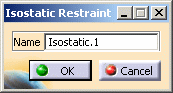
You can see that an Isostatic.1 object has been inserted under the Restraints.2 objects set in the specification tree.
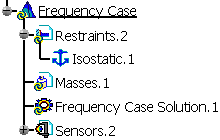
You will restrain your part in such a way that it is statically definite and all rigid-body motion is impossible. The program will automatically determine the restrained points and directions.
-
Click OK.
The Isostatic symbol appears on the part.
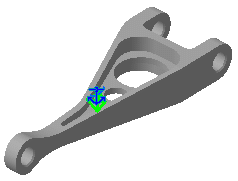
![]()