This task shows you how to edit a user isotropic material with no geometrical support.
For example, this material should be useful for properties that have mesh support.
From the V5R14 release, you cannot create a user isotropic
material anymore.
You can only edit a user isotropic material that has been created in the
previous releases.
Open the sample48_1.CATAnalysis document from the sample directory.
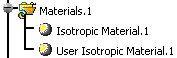
-
Double-click the User Isotropic Material object under the Material.1 set in the specification tree to edit it.
The User Isotropic Material dialog box appears.
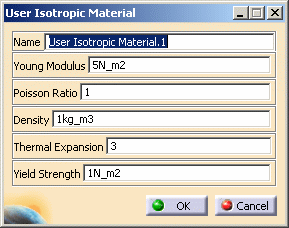
- Name: lets you change the name of the user isotropic material.
- The following components lets you define the mechanical
behavior of the material
- Young Modulus (in N_m2)
- Poisson Ratio
- Density (in kg_m3)
- Thermal Expansion
- Yield Strength (in N_m2)
-
If needed, modify the parameters in the User Isotropic Material dialog box.
-
Click OK in the User Isotropic Material dialog box.
![]()