This task shows you how to display the values of the knowledge parameters in the case of global and local sensors.
-
Select Tools > Options... to open the Options dialog box.
-
Click the Knowledge tab in the General > Parameters and Measures category.
-
Select the With value check box in the Knowledge tab.
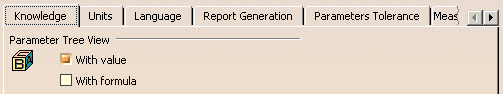
-
Click OK.
The specification tree is automatically updated and you can visualize the sensor value.
You can retrieve hereunder the result of the knowledge parameters display for the examples of the Creating Global Sensors and Creating Local Sensors tasks:
-
Energy global sensor
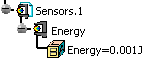
-
Displacement Vector local sensor (mono-occurrence solution)
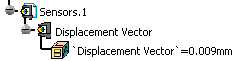
-
Von Mises Stress local sensor (multi-occurrence solution)
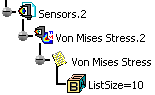
To display the value corresponding to each selected occurrence, double-click Von Mises Stress.
The List Edition dialog box appears.
-
Customizing the decimal number
You can also change the decimal number in the Units tab of the Options dialog box.
![]()