This task shows you how to compute one or several combined solutions.
Combined solutions are only available with the ELFINI Structural Analysis (EST) product.
Open the sample63.CATAnalysis document from the samples directory.
-
Click Compute
 .
. -
Select Analysis Case Solution Selection.
-
Select the Combined Static Case Solution.1 and Combined Static Case Solution.2 solutions in the specification tree.
The Compute dialog box appears.
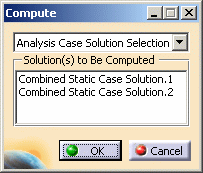
To know more, refer to Computing Object Sets.
-
Click OK.
The combined cases are computed.

A warning message is displayed when performing a computation if the solutions referenced by the combine case are based on different restraint sets or if the solutions referenced by the combine case have no restraint set (imported solution). However the combined solution is computed.
You can now generate images.
-
Click Displacement
 in the Image toolbar.
in the Image toolbar.If you compare the results of this image with the result of the same image on the referenced static solutions, you can see that:
Results (Combined Case.1) = Results (Static Case Solution.1) + 2*Results (Static Case Solution.2)
Results (Combined Case.2) = Results (Static Case Solution.1) + Results (Static Case Solution.3 with Loads.3 selected as Occurrences)
![]()