This task shows you how to load a body with a given temperature.
Importing Temperature Field from an existing thermal solution means applying a temperature constant or not to a part using an existing thermal solution (created with CATIA V5 partner products).
Contrary to the temperature field, you will directly import the temperature field from a thermal solution and so, you do not need to use the data mapping functionality.
Only available with the ELFINI Structural Analysis (EST) product.
-
Click Temperature Field from Thermal Solution
 in the Loads toolbar.
in the Loads toolbar.The Temperature Field from Thermal Solution dialog box appears.
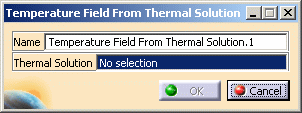
- Name: lets you modify the name of the temperature field.
- Thermal Solution: lets you select an existing thermal solution.
-
Select the desired thermal solution.
-
Click OK in the Temperature Field from Thermal Solution dialog box.
The specification tree is updated: the Temperature Field from Thermal Solution.1 features appears:
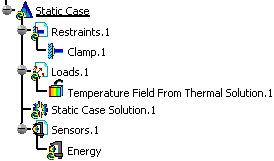
Double-clicking on the Loads set, you will display the Loads dialog box that lets you choose whether you wish to apply self-balancing to the load. Example of use: if this option is used with iso-static specifications, it will allow you to simulate free-body loading. If you make the option active, the center of inertia results null.