This task shows you how to insert a new Envelop Case.
Inserting an envelop case allows you to search a selected
number of most critical values (minima/maxima/absolute maxima) among
several analysis sets (solutions, load sets, ...).
These extremes may be computed on any kind of values provided by the
selected analysis case.
Only available with the ELFINI Structural Analysis (EST) product.
Open the sample45.CATAnalysis document from the samples directory.
-
Compute all the model.
To do this, click Compute and select All.
and select All.
-
Select Insert > Envelop Case
 .
.The Envelop Case dialog box appears.
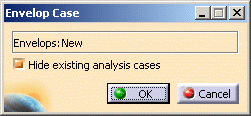
- Hide existing analysis cases: allows you to hide the analysis cases that have been previously created.
-
Click OK.
An Envelop Case feature appears in the specification tree.
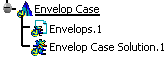
-
Envelops: this set contains the definition of the entities on which the envelop will be computed (support) and the selected analysis sets. Under this envelop set, you can create envelop types.
For more details, refer to Defining an Envelop Set and Adding Envelop Types. -
Envelop Case Solution: this set contains the result of the envelop computation.
To update the envelop solution, click the Compute icon.
For more details, refer to Computing Envelop Solutions.
-
You can now define the envelop case sets.
To know more, refer to Envelop Case Sets.
![]()