![]()
1.
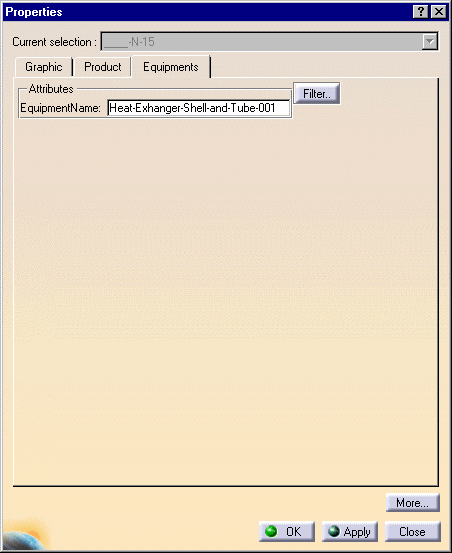
![]()
|
|
This task shows you how to add properties to a part or item of equipment. | |
|
|
1. |
With the part displayed click on
the Create Part button
|
| 2. | Click on the Equipments tab to display properties and enter the values you want to. In the case of Equipment Arrangement the only attribute is the equipment name. | |
| 3. | Click Apply or OK. | |
|
|
||