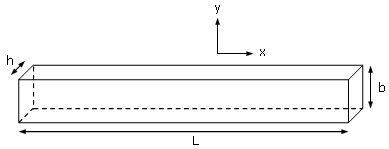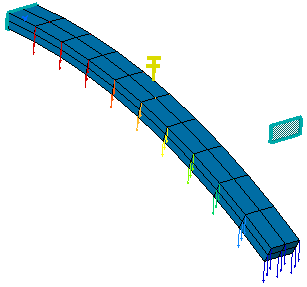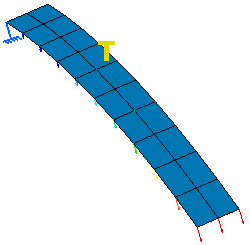This test lets you check the thermal expansion of a composite plate.
For this test, the reference is the mesh formed of linear
hexahedron elements (HE8).
You will use 2D meshes.
Reference:
3D model with linear hexahedron elements (HE8), computed with CATIA.
 Specifications
Specifications
Geometry Specifications
|
Length: |
|
|
Width: |
|
|
Thickness: |
Analysis Specifications
|
First Layer:
|
3D model (reference):
|
|
Second Layer:
|
|
|
Property: |
|
|
Mesh Specifications:
|
2D model:
|
|
Restraints: |
|
|
Loads: temperature field The environment temperature is T0 = 293.16 Kdeg |
 Results
Results
The static analysis results correspond to the maximal displacement along the Z component (Tz).
|
Quantity |
Reference |
Computed Results |
|
|
Linear Quadrangle |
Parabolic Quadrangle |
||
|
|
|
|
|
|
Tz max [mm] |
73306.6 |
73193.98 |
72677.97 |
|
Normalized results |
1 |
0.9984 |
0.9914 |
To Perform the Test:
The CompositePlateThermoQD4.CATAnalysis document presents a complete analysis of this case, computed with a mesh formed of linear quadrangle elements (QD4).
The CompositePlateThermoHE8.CATAnalysis document presents a complete analysis of this case, computed with a mesh formed of linear hexahedron elements (HE8).
To compute the mesh with parabolic quadrangle elements (QD8), proceed as follow:
-
Open the CompositePlateThermoQD4.CATAnalysis document.
-
Enter the Advanced Meshing Tools workbench.
-
In the specification tree, double-click the mesh part. The Global Parameters dialog box appears.
-
Select Parabolic as element type.
-
Compute the case in the Generative Structural Analysis workbench.