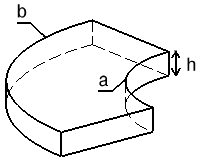This test lets you check analysis results for a thick cylinder under internal pressure, in the context of a static case. You will use 3D meshes.
Reference:
AFNOR technique, SFM Paris, Guide de validation des progiciels de calcul de structures, SSLL 04/89, pp.116-117, 1990.
 Specifications
Specifications
Geometry Specifications
|
Inner radius: |
|
|
Outer radius: |
|
|
Height: |
|
|
For symmetry reasons, only one quarter of the cylinder is modeled. |
Analysis Specifications
|
Young Modulus (material): |
|
|
Poisson's Ratio (material): |
|
|
Mesh Specifications: |
|
|
Restraints (User-defined): |
|
|
Loads (Pressure): |
 Results
Results
- The analytical solution of this problem is:
For both components of the stress tensor within the part cylindrical axis:
![]()
![]()
For the component of a displacement using the same axis:
![]()
- The computed results are presented in the table below:
|
Position in space |
Image type |
Reference value |
Computed value |
|||
|
Linear tetrahedron (TE4) |
Parabolic tetrahedron (TE10) |
Linear hexahedron (HE8) |
Parabolic hexahedron (HE20) |
|||
|
|
|
|
|
|||
|
Inner quarter |
Stress principal tensor component (with C3 component filter) [MPa] |
-60 |
-56.8 |
-60.1 |
-52.7 |
-59.8 |
|
Stress principal tensor component (with C1 component filter) [MPa] |
100 |
104 |
100 |
104 |
101 |
|
|
Translational displacement vector |
59 x 10-6 |
57.2 x 10-6 |
57.2 x 10-6 |
57.1 x 10-6 |
57.2 x 10-6 |
|
|
Outer quarter |
Stress principal tensor component (with C3 component filter) [MPa] |
0 |
-0.413 |
0.068 |
-1.02 |
0.0432 |
|
Stress principal tensor component (with C1 component filter) [MPa] |
40 |
39 |
40 |
39.3 |
39.7 |
|
|
Translational displacement vector |
40 x 10-6 |
36.2 x 10-6 |
36.4 x 10-6 |
36.3 x 10-6 |
36.4 x 10-6 |
|
To Perform the Test:
The Thick_cylinder_TE10.CATAnalysis document presents a complete analysis, computed with a mesh formed of parabolic tetrahedron elements (TE10).
The Thick_cylinder_HE20.CATAnalysis document presents a complete analysis, computed with a mesh formed of parabolic hexahedron elements (HE20).
To compute the case with linear tetrahedron elements (TE4) and linear hexahedron elements (HE8), proceed as follow:
-
Open one of the CATAnalysis documents.
-
Enter the Advanced Meshing Tools workbench.
-
In the specification tree, double-click on the mesh:
-
Volume mesh for linear tetrahedron elements (TE4),
-
Surface mesh for linear hexahedron elements (HE8).
The Global Parameters dialog box appears.
-
-
Select the Linear element type.
-
Compute the case in the Generative Structural Analysis workbench.