This test lets you check analysis results for the bending of a beam, in the context of a static case. You will use 3D meshes.
Reference:
SFM, Afnor Technique, Guide de validation des prologiciels de calcul de structures, pp124-125
 Specifications
Specifications
Geometry Specifications
|
CH = L = 6m |
|
|
AH = L' = (2/3) L |
|
|
DE = GF = 2a = 2m |
|
|
EF = DG = 2b = 2m |
Analysis Specifications
|
Young Modulus (material): |
|
|
Poisson's Ratio (material): |
|
|
Mesh Specifications: |
|
|
Restraints (User-defined): |
|
|
Loads (Moment): |
 Results
Results
-
The analytical solution is:
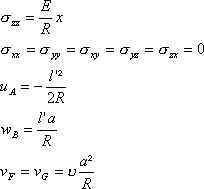
-
The table below presents the analysis results.
The results correspond to the means of the stress and the displacements in the section A.
Normalized results (computed results divided by analytical solution) are listed.
|
Localization |
Type of Values |
Analytical Solution |
Values |
|||||||
|
Linear Tetrahedron |
Parabolic Tetrahedron |
Linear Hexahedron |
Parabolic Hexahedron |
|||||||
|
|
|
|
|
|||||||
|
Computed Results |
Normalized Results |
Computed Results |
Normalized Results |
Computed Results |
Normalized Results |
Computed Results |
Normalized Results |
|||
|
Section A |
σzz[Mpa] |
10 |
7.6 |
0.76 |
10 |
1 |
9.97 |
0.997 |
9.99 |
0.99 |
|
A |
UA [mm] |
-0.4 |
-0.329 |
0.823 |
-0.388 |
0.97 |
-0.389 |
0.973 |
-0.39 |
0.975 |
|
B |
WB [mm] |
0.2 |
0.17 |
0.85 |
0.197 |
0.985 |
0.197 |
0.985 |
0.197 |
0.985 |
|
F or G |
VF = -VG [mm] |
0.015 |
0.012 |
0.8 |
0.01485 |
0.99 |
0.0149 |
0.993 |
0.0149 |
0.993 |
|
D or E |
VD = -VE [mm] |
-0.015 |
-0.012 |
0.8 |
-0.01485 |
0.99 |
-0.0149 |
0.993 |
-0.0149 |
0.993 |
To Perform the Test:
The Bending_of_a_beamTET10.CATAnalysis document presents a complete analysis of this case, computed with a mesh formed of parabolic tetrahedron elements (TE10).
The Bending_of_a_beamHE20.CATAnalysis document presents a complete analysis of this case, computed with a mesh formed of parabolic hexahedron elements (HE20).
To compute the case with linear tetrahedron elements (TE4) and linear hexahedron elements (HE8), proceed as follow:
-
Open one of the CATAnalysis documents.
-
Enter the Advanced Meshing Tools workbench.
-
In the specification tree, double-click on the mesh:
- Volume mesh for linear tetrahedron mesh (TE4),
- Surface mesh for linear hexahedron mesh (HE8).
The Global Parameters dialog box appears.
-
Select the Linear element type.
-
Compute the case in the Generative Structural Analysis workbench.

