-
Use one of the Sketcher functions to enclose the objects that you want to include in the boundary.
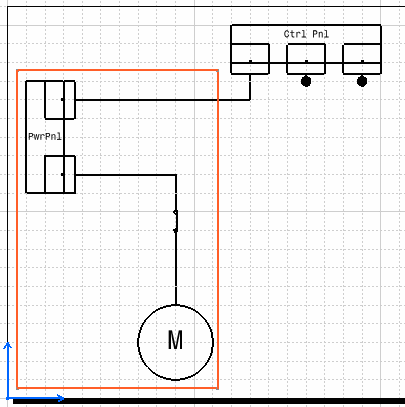
-
Click the Define Zone Boundaries button
 .
.The Define Zone Boundaries dialog box will display, listing the available zones. 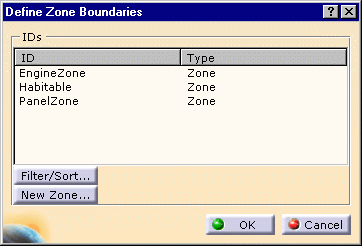
-
Select the zone then the line that constitutes the boundary.
The result looks like this: 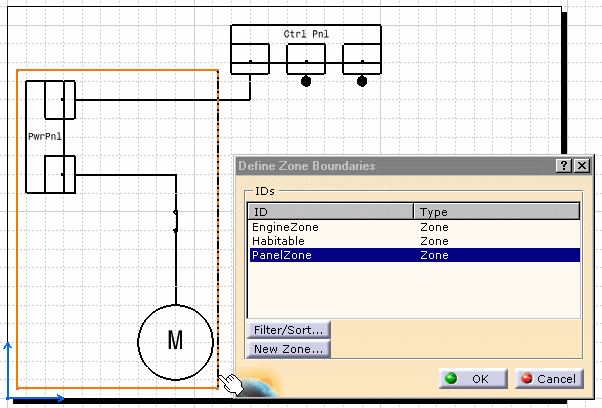
-
Click OK when you are done.