- Electrical functions for Shipbuilding
- Relations and Parameters in CATIA tree
-
Click Tools -> Options -> General -> Parameters and Measures and select the Knowledge tab.
The Options window displays. -
Check the Load extended language libraries option.
-
Select the ElectricalShipbuilding package in the left-hand list and click the right arrow.
The ElectricalShipbuilding package is listed in the packages to load. 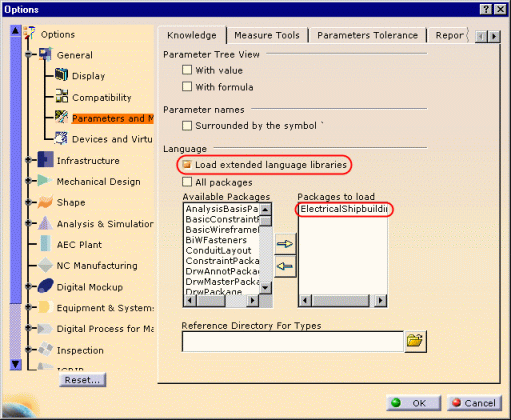
-
Click Tools -> Options -> Infrastructure -> Product Structure and select the Tree Customization tab.
-
For the Parameters and Relations nodes, click the respective lines in the Activated column.
The Yes option is shown: 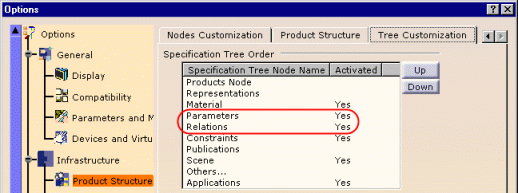
-
Click OK to validate.