-
With your document open, click the Select/Query Zone button
 .
.
The Select/Query Zone dialog box will display. 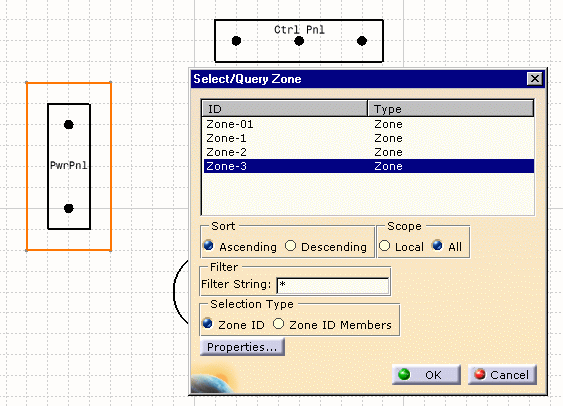
-
Check Local under Scope if you want to see all zones in the document.
Check All if you want to see all zones available to you. -
Use the Filter and Sort functions if you need to.
-
To see which zone the boundary is part of, check Zone ID under Selection type and click the boundary. The zone will highlight, as shown above.
If you click the zone, all boundaries that are part of it will highlight. -
To see which objects are part of the zone, check Zone ID Members and click the zone.
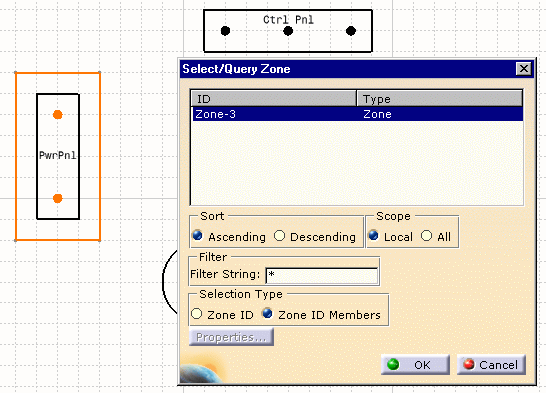
The objects in the specification tree are highlighted accordingly. 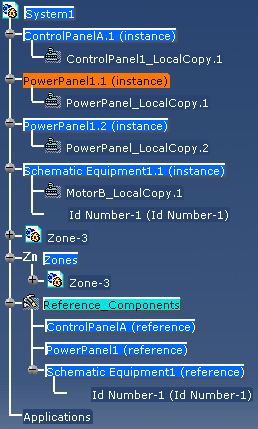
-
Click OK when you are done.