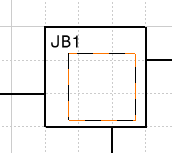A terminal board has been defined on a junction box:
-
Click the Manage Potential in Terminal Board button
 .
.You are prompted to select a reference component. -
Select the terminal board reference.
The Manage Potential dialog box opens: 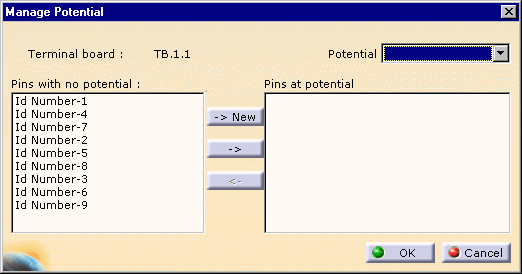
-
Click the New button to create a potential.
The Create Potential dialog box opens: 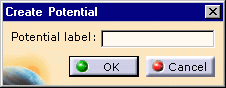
-
Enter the potential label.
The potential is now available in the Manage Potential dialog box. -
Select or multi-select pins Id Number in the left column and click the right arrow.
The pins are now set at the selected potential. -
You can reset a pin potential using the left arrow.
-
Click OK to validate.