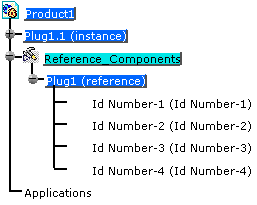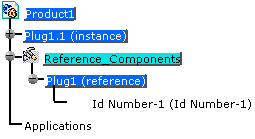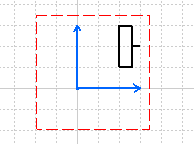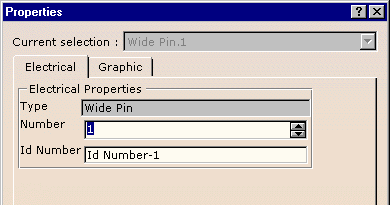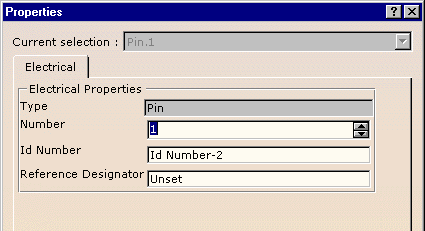Schematic Equipment Schematic Socket Schematic Plug Schematic Terminal Board
for example a plug: The plug is represented with a wide pin (Id Number-1).
-
Click the Add Pins button
 .
.You are prompted to select a reference component. -
Select the plug in the specification tree, under Reference Components, or in the detail sheet where it has been defined.
The Add Pins dialog box opens: 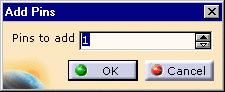
-
Enter a value in the Pins to add field.
-
Click OK .
The specification tree is updated: three pins have been added to the plug.