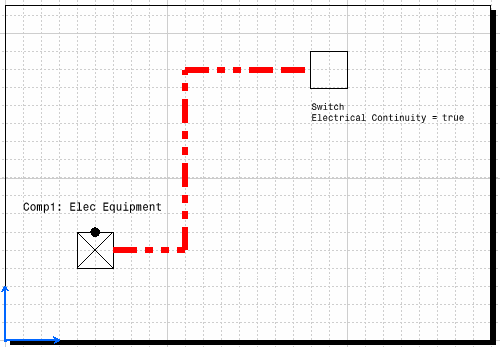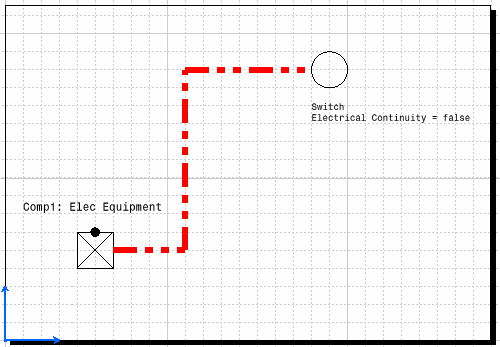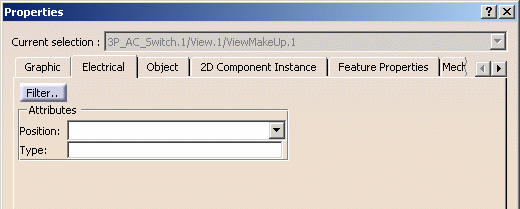The annotation is linked to a property of the switch: Elec_Continuity.
Elec_Continuity is a Boolean attribute that indicates if there is electrical continuity (the value is true) or not (the value is false).Two graphic representations have been associated to this switch:
- SwitchOpen where the switch is open and the electrical continuity value is false
- SwitchClosed where the switch is closed and the electrical continuity value is true.
Swapping the graphic representation changes the value of the property on the switch.
-
Right-click the switch to display the contextual menu and select the Swap Graphic command.
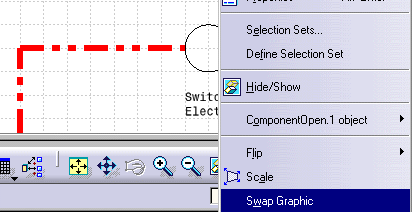
The Swap Graphic dialog box opens. The active representation is selected. 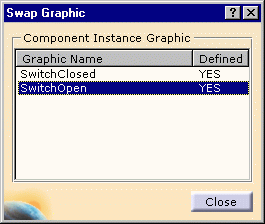
-
Select the other graphic representation.
The Swap Graphic dialog box closes and the diagram is updated: - The new representation for SwitchClosed is displayed (squared representation)
- The annotation linked to the switch property is updated from false (SwitchOpen) to true (SwitchClosed) driven by the property value.