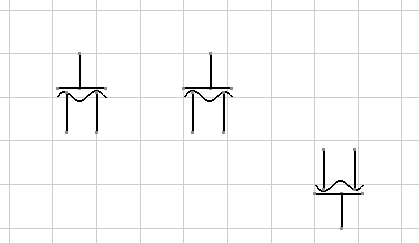
-
Click the Flip Horizontal
 or Flip Vertical
or Flip Vertical
 button.
button.- Flip Horizontal will flip the component on its vertical axis
- Flip Vertical will flip the component on its horizontal axis.
-
Click the component you want to flip.
It will be flipped.