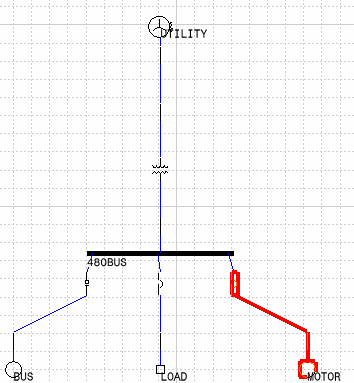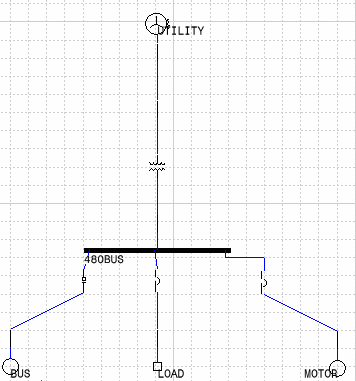|
|
This task shows you how to reposition components in a network. | |||||
|
|
If you reposition components that are
connected through cables, they will be stretched to accommodate the move.
Similarly, you can also reposition several components at the same time. To do this you select them, in which case they are considered to be part of one set that can be manipulated. |
|||||
|
|
|
|||||