![]()
In order to complete this procedure you must have created a cable diagram, created a wiring diagram, and modified the cable diagram (for example, you may have changed one or more pin connections).
![]()
-
Open a document containing the wiring diagram you want to update.
-
Click the Update Signal Flow Diagram
 button.
button.
A dialog box displays that lists the cable or cables and describes the changes (deletions, modifications, etc):
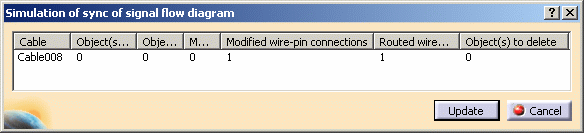
-
Do one of the following:
Click Update to accept the changes and update the wiring diagram.
Click Cancel to exit the dialog box without accepting the updates.