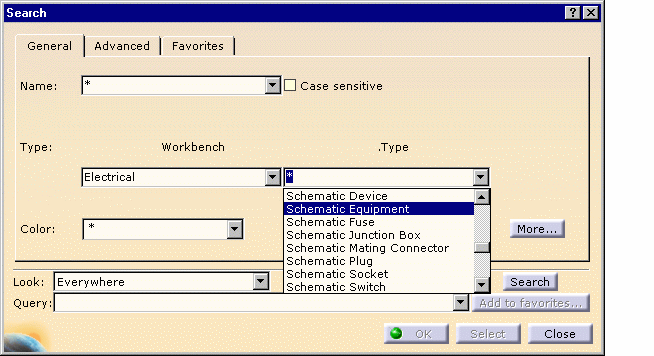
- Under Workbench, select the application. The image above shows the Electrical workbench.
- Under Type, select the type of object you are searching for.
|
|
You can search for objects in a diagram using the Edit -> Search command. |
| This will display the Search dialog box. | |
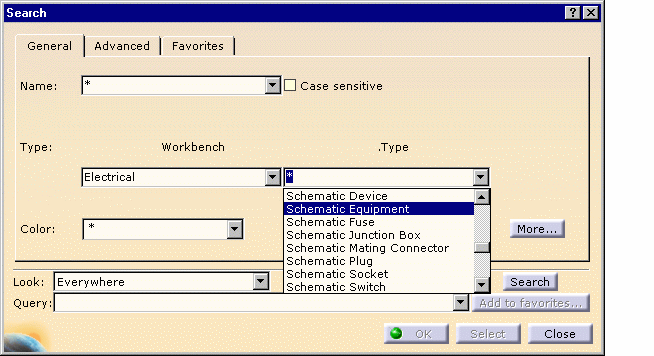 |
|
|
|
|
|
Detailed instructions on using the Search function can be found in the Infrastructure User's Guide: Basic Tasks - Selecting Objects. |
![]()