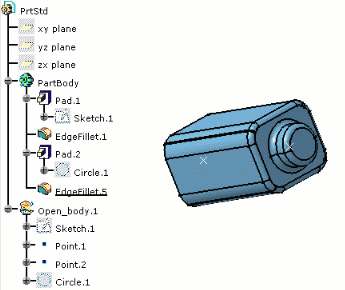 |
-
Click Define Connector
 .
.
You are prompted to select the part. -
Select the part either in the specification tree or in the geometry area.
The Connector Definition dialog box opens: 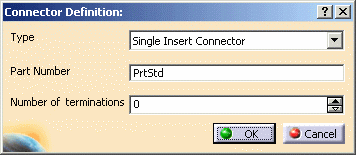
Note: Keep Single Insert Connector as the Type. -
Click OK to validate.
-
Save the document with another name: PartStd2.CATPart for example.

This document now contains an electrical connector that you will insert later in the assembly.