CATIA - Electrical Library includes two workbenches:
- The Electrical Assembly Design workbench to work at the level of an assembly of electrical objects.
- The Electrical Part Design workbench to add electrical behavior at the level of a part.
-
Select Electrical Part Design from the Start > Equipment & Systems > Electrical Discipline menu.
The Electrical Part Design workbench is displayed with the part.
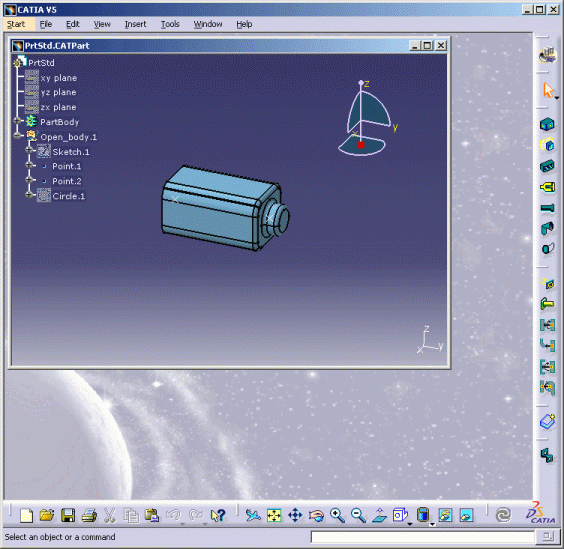 |