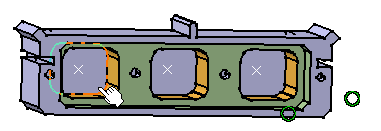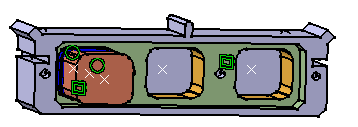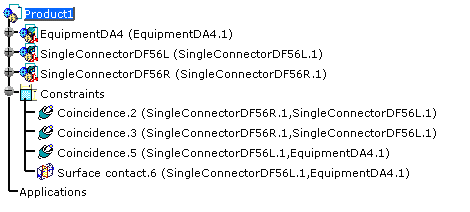![]()
-
Click Connect Electrical Devices
 to connect the two single insert connectors.
to connect the two single insert connectors.
You are prompted to select a connector. -
Select the connector connection point of SingleConnectorDF56R that is represented by the front face as shown below:
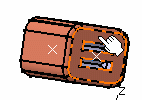
You are prompted to select another connector.
-
Select the connector connection point of SingleConnectorDF56L that is represented by the front face as shown below:
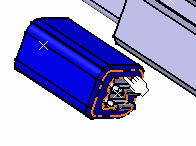
The connectors are connected together. 
- An electrical connection has been created to reflect the fact that the connectors are electrically connected.
- Using the definition of the connector connection points, mechanical constraints are created to ensure correct positioning.
- It is the first object selected that moves to the location of the second object.
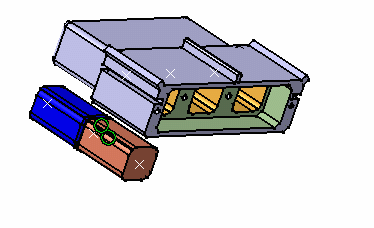
The mechanical constraints are added to the specification tree: 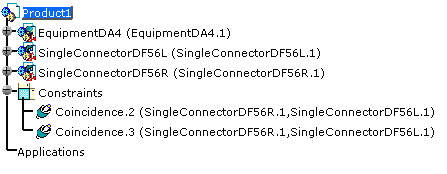
-
Click Connect Electrical Devices
 again to place SingleConnectorDF56L in the first cavity of
the equipment.
again to place SingleConnectorDF56L in the first cavity of
the equipment.
You are prompted to select a connector. -
Select the cavity connection point of SingleConnectorDF56L that is represented by the face as shown below:
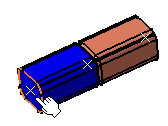
You are prompted to select another connector. -
Select the cavity connection point of EquipmentDA4 that is represented by the face as shown below: