The devices to be imported are:
- An item of equipment: EquipmentDA4
- Two single connectors: SingleConnectorDF56L and SingleConnectorDF56R
![]()
-
Click Catalog Browser
 to open CatalogOfDevices.catalog.
to open CatalogOfDevices.catalog.The dialog box opens: 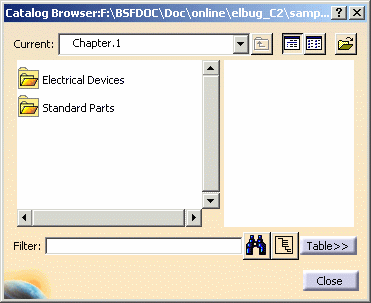
If necessary, click Open  to browse another catalog and select the CatalogOfDevices.catalog
from the samples folder. The full path is:
.../online/elbug_C2/samples/CatalogOfDevices.catalog.
to browse another catalog and select the CatalogOfDevices.catalog
from the samples folder. The full path is:
.../online/elbug_C2/samples/CatalogOfDevices.catalog. -
Double-click Electrical Devices: the folder content is displayed.
-
Double-click Equipments: the folder content is displayed.
-
Select EquipmentDA4, drag and drop it onto the Product1 in the specification tree.
The equipment is instantiated: it is composed of three cavities. 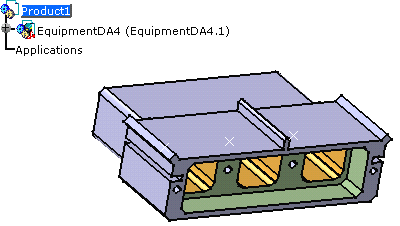
-
In the Electrical Devices folder, double-click Single Connectors
-
Select SingleConnectorDF56L, drag and drop it onto the Product1 in the specification tree.
-
Select SingleConnectorDF56R, drag and drop it onto the Product1 in the specification tree.
The result looks like this: 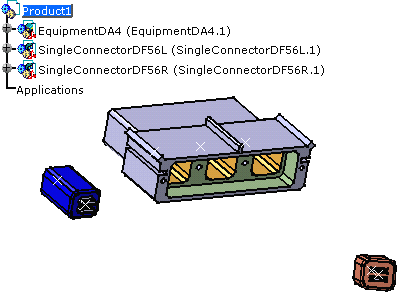
-
Close the Catalog Browser.