-
Click Define Wire
 .
.
You are prompted to select the root product -
Select Product1.
The Wire Definition dialog box opens: 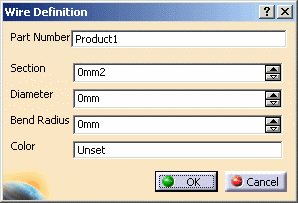
-
Specify the wire parameters of interest:

- If you enter a value in Section, the Diameter is computed and vice-versa.
- According to the last parameter entered, the other one is computed using knowledgeware.
-
Click OK to validate.
- A wire reference is defined in a CATProduct document and there is only one wire per document
- The selected product must be the root product
- It must have no children.