For more information, refer to Using Catalogs.
-
Select File > New....
The New dialog box opens. 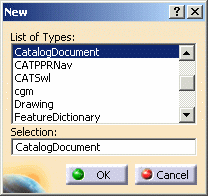
-
Select the CatalogDocument type.
-
Click OK to validate.
The Catalog workbench opens: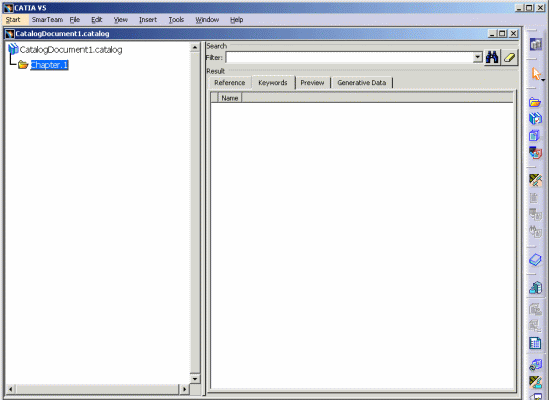
-
Click Add Family
 .
Chapter.1 is displayed in the specification tree.
.
Chapter.1 is displayed in the specification tree.
The Families are used to classify the different types of wires such as: power, video etc. or wire groups.The Component Family Definition dialog box opens: 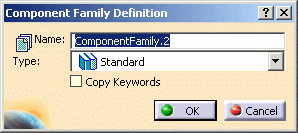
-
Enter Power Wires in the Name field and click OK.
The Power Wires family is added to the specification tree. -
Click
 to create keywords.
to create keywords.The Keywords allow you to display the properties of the stored components such as section, diameter, bend radius etc. The Keyword Definition dialog box opens. 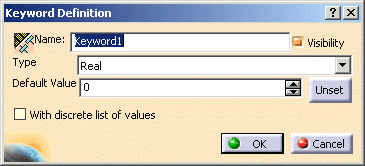
-
Enter Section in the name field.
-
Choose the Type of your keyword for example Area.
It can be a basic type (string, real etc.) or a magnitude (length, volume, area etc.)
Remember that the magnitudes are in MKS units. -
Save the document.
It corresponds to the identifier of the stored component (PartNumber).