-
Open the WiresDefinition.csv to see the structure of the file.
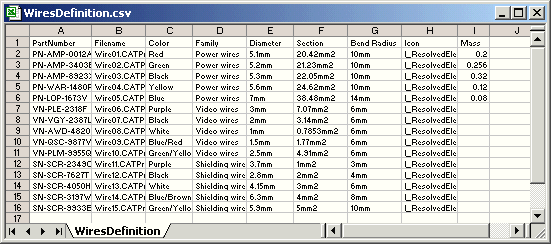
- The PartNumber and the Filename tags are mandatory.
-
The PartNumber corresponds to the wire reference identifier.
-
The Filename is the name of the document (CATProduct) containing the wire reference that will be created.
-
The Family tag lets you specify the family in which the wire reference will be stored. It is not mandatory and if not defined, the wire reference created will be stored in the first family associated to the wire type according to the mapping defined in a preceding step. Don't forget to update them with a valid path!
-
As a wire has no geometrical representation, the Icon tag allows you to associate a picture (bmp, jpg). The smaller the picture is and the faster the load of the catalog document will be!
-
The other tags correspond to the attributes of the wire type.
-
The tag order does not matter.
|
|
|
The .csv file is either a text file (with columns separated by a comma or a semi-colon) or an Excel file (with cells separated by a comma or semi-colon) saved in the .csv format.
The default column separator used by Electrical Library for csv files is the semi-colon ";".