 |
-
Click Define
Protection Product  in the
Internal Protection Management toolbar. in the
Internal Protection Management toolbar.
| The Define Protection Product dialog box is displayed: |
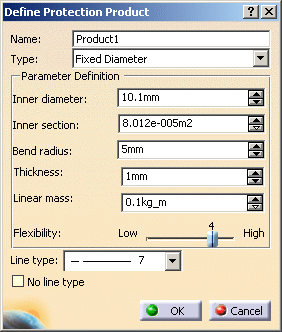 |
-
Enter a Name.
-
Select the Type of protection product.
| There are four types of protection products to choose from: |
- Fixed Diameter: this protection
product has a non-modifiable diameter.
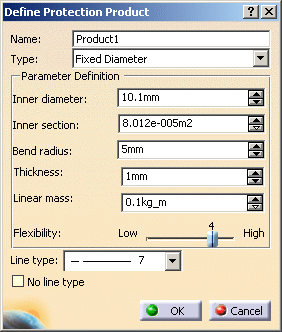
|
- Adaptive Diameter: this protection
product has a
diameter that automatically adapts to the bundle segment diameter.
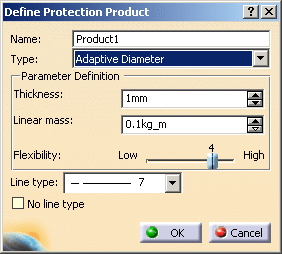
|
- Corrugated tube: this protection
product is a fixed diameter, tube type of
protection product.
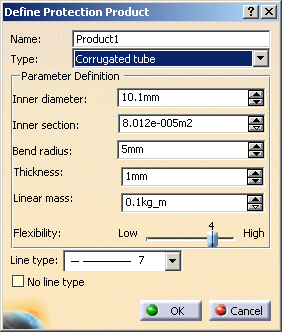
|
- Tape: this protection product is an adaptive
diameter type of protection product that can cover bundle
segments with several layers.
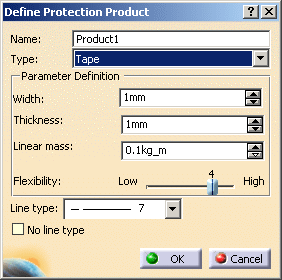
|
-
Set the parameters in the Parameter Definition section.
-
Select the Line type from the
drop-down list.
-
Optionally, you can select the No line
type option.
Note:
- The No line type check
box is
disabled by default.
- If this option is selected, the protection is drawn in
double line (projection) mode in the drawing, and the
Line type drop-down list is disabled.
- If this option is cleared, the protection will be drawn
according to the line type selected in the Line
type drop-down list.
|
-
Click OK.
|
![]()