-
Click Remove Functional Link
 .
.
You are prompted to select a physical or functional device. -
Select the device either in the specification tree or in the geometry area.
- The electrical link between the functional and the physical device is removed. When you select the functional connector in the specification tree, the physical connector is no longer highlighted in the geometry.
- In the specification tree, the functional connector icon
turns to red:

The specification tree is updated. 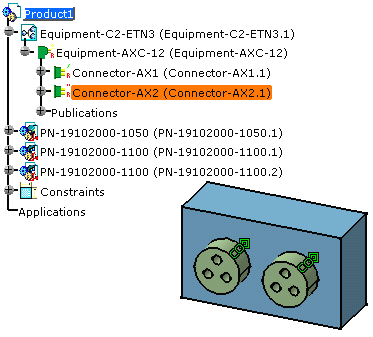
- This functionality is available for equipment and any type of connectors.
- The Remove Functional Link command is deactivated when you work with external data.