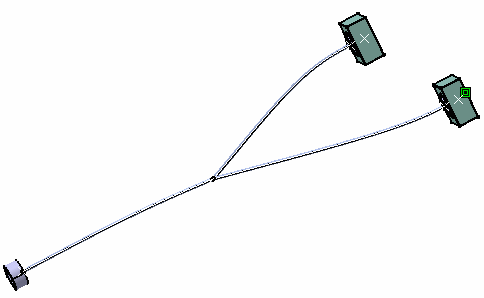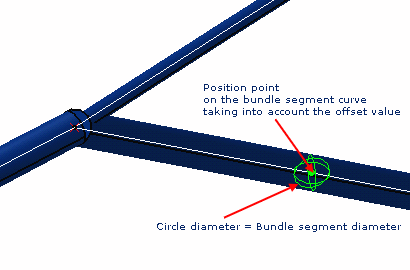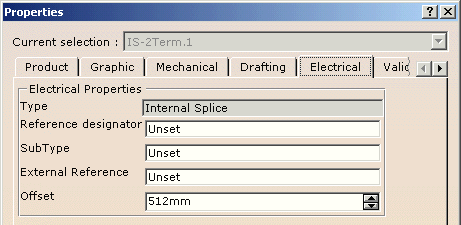- A geometrical bundle with bundle segments and components at their extremities
- A system.
-
Click Smart Place
 .
.The Catalog Browser displays. 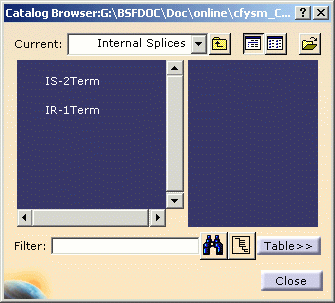
If necessary, navigate to select the ElecIntegration.catalog using the Browse another catalog button  .
.
The ElecIntegration.catalog is located in: .../online/cfysm_C2/samples/ElectricalIntegration/ -
Select the internal splice you want to place.
-
Drag and drop it onto the bundle segment.
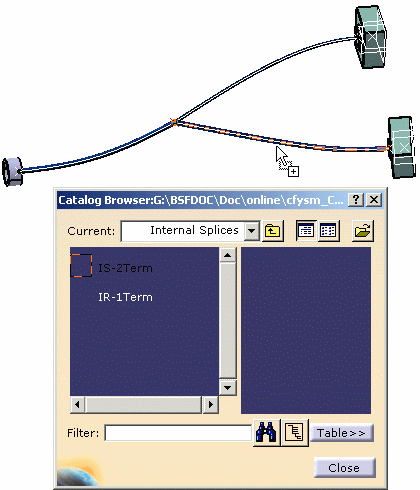
-
Move then click to place the internal splice.
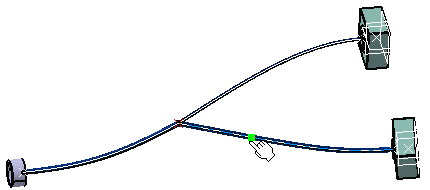
The Internal Splice Placement window opens. You can modify the Offset in this field. 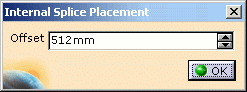
-
Click OK when you are satisfied.
The specification tree is updated: 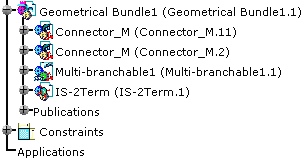
-
Click Close when you are done.
The graphical representation respects the following characteristics:
It is made of three circles representing a light sphere, based on the diameter of the bundle segment:
The center of the sphere is the exact position of the internal splice, taking into account the offset.
The graphical representation is updated in the following cases:
- When the bundle segment diameter is modified:
- When the splice position is modified (offset value):
- When a routing is performed, leading to a modification of the bundle segment diameter, the circle diameter of the splice is updated.
Note that double-clicking its representation does not edit the internal splice.