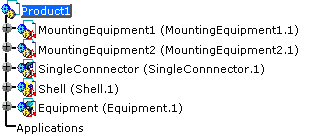-
Click Disconnect Electrical Devices
 to disconnect devices.
to disconnect devices.
You are prompted to select the first device. -
Select the first device you want to disconnect:
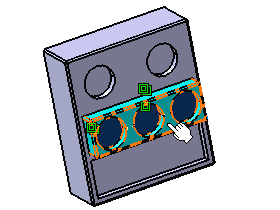
You are prompted to select another device.
-
Select the second device that was connected to the first one:
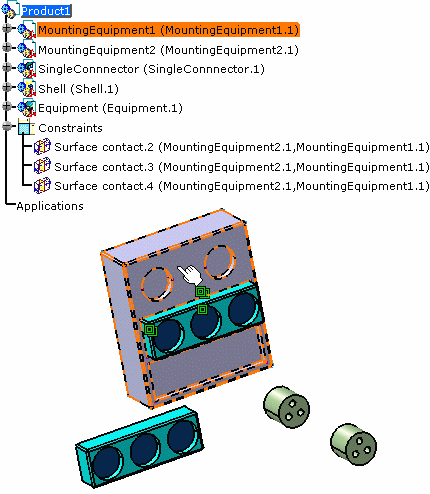
The devices are disconnected. 
- The electrical connection is deleted.
- The mechanical constraints are deleted in the geometry area and the specification tree: