A cavity is used to specify the location of an electrical object when making an electrical connection.
-
Click Define Cavity
 and select an equipment where the cavity is to be defined.
and select an equipment where the cavity is to be defined..
The Cavity Definition dialog box opens: 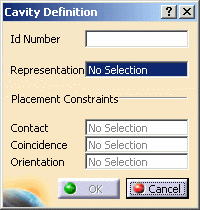
-
Select the electrical device where you want the cavity to be defined.
-
Enter a value in the Id Number field.
Note that the Id Number must be unique. -
Select a Representation, for example a pocket, a pad, a face...
-
Optionally, place a Contact constraint, for example a surface or a point.
-
Optionally, place a Coincidence constraint, for example a surface, a line or an axis.
-
Optionally, place an Orientation constraint, for example a surface, a line or an axis.
The orientation is used to constrain the rotation i.e. the third degree of liberty. -
Click OK to validate.
The specification tree is updated. 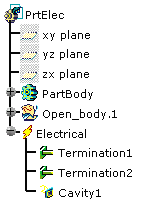
For more information about the placement constraints, refer to Using Assembly Constraints.