Mounting equipment is a non-electrical part which groups one or more electrical connector parts placed into empty cavities. This object is used to support the placement of all electrical devices and to mount them together. For instance, mounting equipment can represent a rack or an electrical panel.
Refer to Defining an Equipment.
-
Click Define Mounting Equipment
 .
.
You are prompted to select a part or a product. -
Select the part (or product) which is to become a mounting equipment either in the specification tree or in the geometry area.
The Mounting Equipment Definition dialog box opens: 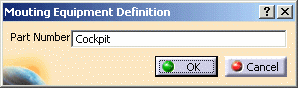
-
Enter MountEquipElec in the Part Number field.
-
Click OK to validate.
The specification tree is updated. The selected object is now an electrical mounting equipment as the electrical behavior has been added. You can now add cavities and other electrical components.
You can connect mounting equipment, equipment, connector shells, single insert connectors, multi insert connectors, studs, terminal blocks, terminal strips, contacts, filler plugs and bundle segments via these connection points.