A back shell is a physical component used to guide the ends of bundle segments, and to protect the crimping area.
Refer to Defining an Equipment.
-
Click Define Back Shell
 .
.
You are prompted to select a part or a product. -
Select BackshellStd either in the specification tree or in the geometry area.
The Back Shell Definition dialog box opens: 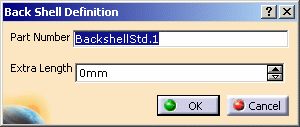
-
Enter BackShellElec in the Part Number field.
-
Enter 15mm in the Extra Length field: this corresponds to the wire length necessary to connect the bundle segment to the single insert connector through the back shell.
-
Click OK to validate.
The specification tree is updated. 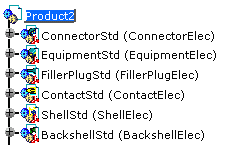
The selected object is now an electrical back shell as the electrical behavior has been added.
A back shell allows:
- One or more cavities
- One or more back shell connection point
- One bundle connection point.
You can connect single insert connectors, bundle segments, contacts and shells via these connection points.