-
Select Tools > Options.
The Options dialog box displays. -
Choose the Equipment & Systems > Electrical Harness Discipline category in the left-hand box.
-
Click the Electrical Harness Installation workbench.
The Harness Management tab displays. -
Select the Work with one multi-branchable per geometrical bundle check box:
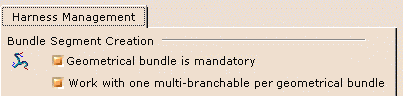
For more information, refer to Customizing for Electrical Harness Installation -
Click OK to validate.