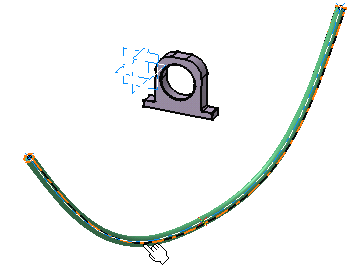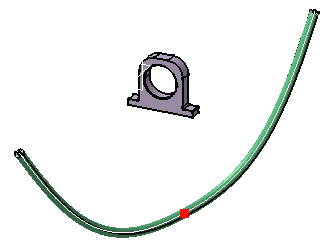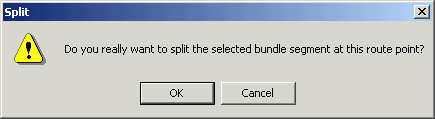To split branches, see Splitting Branches.
Open the InSupport.CATProduct document.
-
-
Click OK to validate your choice.
The bundle segment is split into two: a new bundle segment (Bundle Segment2) has been created. 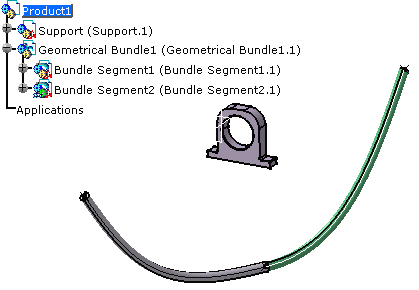
After the split, the tangent continuity between the bundle segments is maintained.