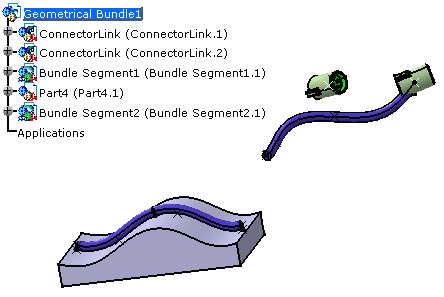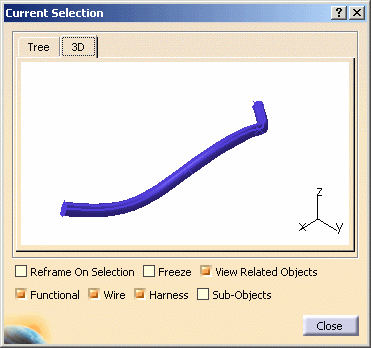![]()
This task shows how to delete a connection between bundle segments or between a connector and a bundle segment.
![]()
This applies to multi-branchable and single bundle segments. However, you cannot unlink bundle segments within a branch.
![]()
The Link.CATProduct document is open.
![]()
-
You are prompted to select the bundle segment extremity you want to disconnect. 
- CATIA finds the closest bundle segment extremity according to the selection point.
-
Select Bundle Segment1.
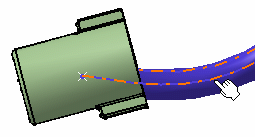
>> The extremity is highlighted:
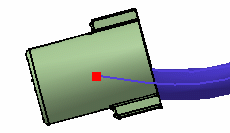
A message is displayed asking you to confirm the selection. -
When you are satisfied, click OK to validate your choice.
The bundle segment is disconnected from the connector.
How to display the electrical connection?
![]()