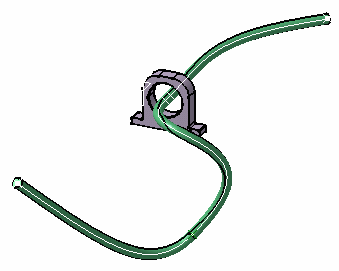The InSupport.CATProduct document is still open.
-
You are prompted to select the bundle segment you want to remove from the support. -
Select Bundle Segment1.
The way through the support is highlighted: 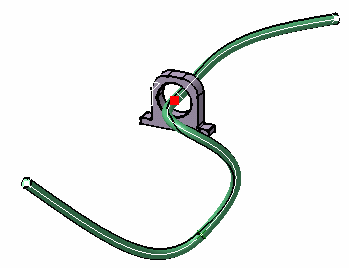
A message is displayed asking you to confirm this action. 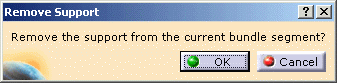
-
Click OK to validate your choice.
The bundle segment route is recomputed and comes back to its original definition.