Deleting publications manually using Tools > Publication may lead to unpredictable results.
-
In Electrical Harness Installation, select Tools > List Broken Publications.
The system searches for broken publications. Broken publications have no associated geometry and are not used by the electrical application (for example, extraneous bundle segment ends, logical terminations). These publications are identified in the specification tree by the broken mask (exclamation mark on yellow background).
A dialog box displays the list of broken publications found. By default, all elements in the list are set to Remove.
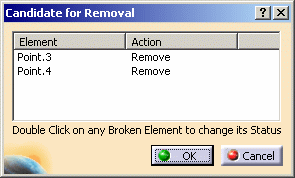
-
Browse the list and double-click elements you want to keep.
-
Click OK to delete publications with Remove status in the Action list.