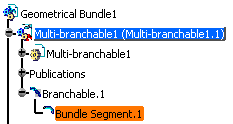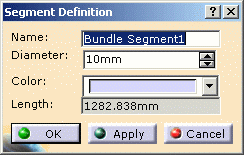When you are in Electrical Harness Assembly, to edit a multi-branchable document or one of its components, you can:
-
Select the multi-branchable document in the specification tree, then click Multi-Branchable Document
 .
.
Or,
Expand the multi-branchable document in the specification
tree, select a branch then click
![]() .
.
|
The application switches to the Electrical Harness Installation workbench and the Branch Definition dialog box appears. |
|
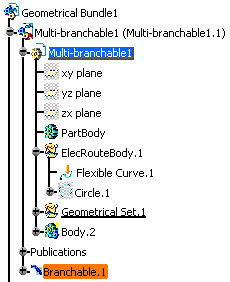 |
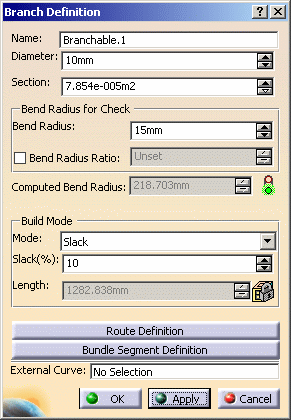 |
-
Expand the multi-branchable document in the specification tree, then double-click a bundle segment.
The application switches to the Electrical Harness Installation workbench and the Segment Definition dialog box appears.