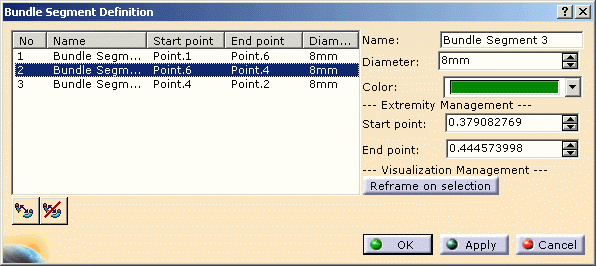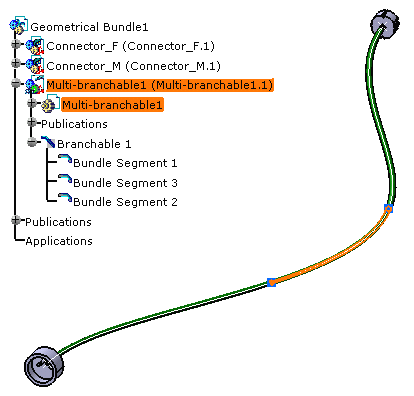Several branch points have been added to the branch.
The geometry looks like this:
-
Click Remove Branch Point
 in the Bundle Segment Definition dialog box.
in the Bundle Segment Definition dialog box.
You are prompted to select the bundle segment extremity. -
Click the bundle segment close to the branch point you want to remove.

CATIA finds the closest bundle segment extremity according to the selection point. The branch point is highlighted. 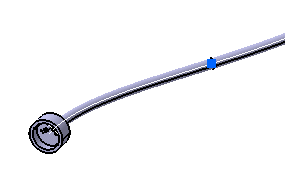
A message displays: 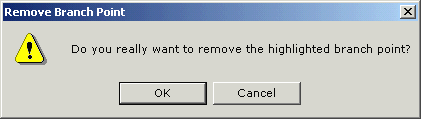
-
Click OK to validate.
The branch point is removed and the two bundle segments on both sides of the branch point are merged. 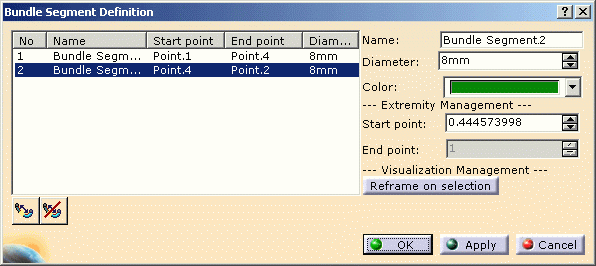
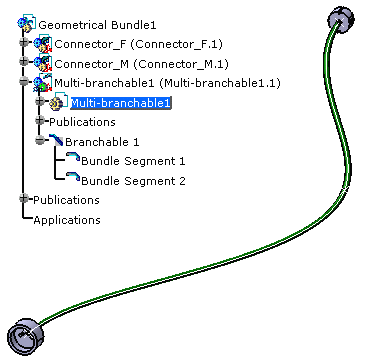
-
Click OK when you are done.