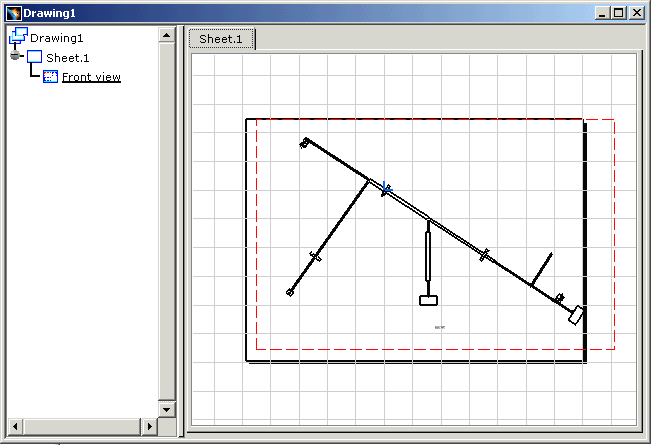-
Open a new product document using the File > New... command.
Choose the Drawing type and click OK to validate the default New Drawing parameters.
CATIA switches to the Drafting workbench. -
Click Front View
 .
.
You are prompted to select a reference plane on the 3D geometry. -
Click a plane in the flattened harness document: for example the face of a connector.
The drawing document updates according to this choice: