-
Select Electrical Harness Flattening from the Start > Equipments & Systems > Electrical Harness Discipline menu.
The Electrical Harness Flattening workbench is displayed and ready to use.
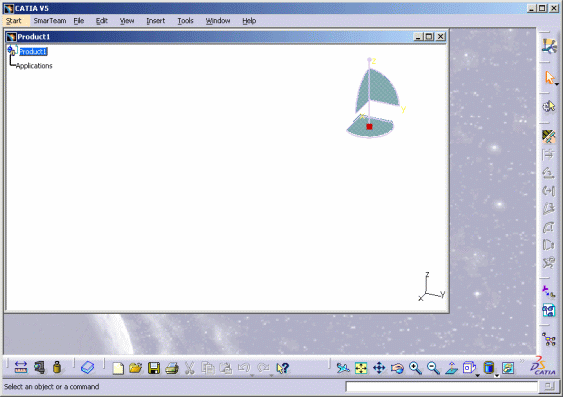
You can add the Electrical Harness Flattening workbench to your Favorites, using the Tools > Customize command. For more information, refer to CATIA V5 - Infrastructure User's Guide.