This task shows you how to set link options before starting the flattening process.
A CATProduct document is open.
-
Select the Link tab:
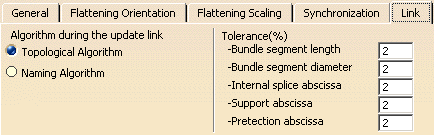
-
Specify the algorithm to use for the Automatic Update Flatten Link command.
Select either Topological Algorithm or Naming Algorithm depending on the mapping conditions you want to apply. -
If you selected the topological algorithm, set tolerance values.
By default, tolerance values are set to 2%. However, you can set different tolerance values for different components. -
Click OK to validate the entries made.