-
Select Antenna1 in the tree view.
-
Click the Sub Components
button  in
the Functional Components toolbar.
in
the Functional Components toolbar.
The BOM view is displayed to the right of the tree view.
-
Select the Functional Connector type in the
list.
-
Click the cell in the Name column and enter
P7.
-
Enter an Id Number for the connector, for
example 1.
-
Click OK to validate the entry.
| Connector P7 is created and identified in the tree
view. |
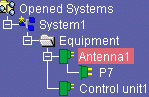 |
-
Select Control unit1 in the tree view.
-
Click the Connectors icon in the Functional Components
toolbar.
-
Click the cell in the Name column and enter
P6.
-
Enter an Id Number for the connector, for
example 1.
-
Click OK to validate the entry.
| Connector P6 is created and identified in the tree
view. |
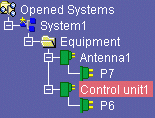 |
![]()