-
If not already current, select the system you just
created in the tree view.
-
Click the
Sub Components button
 .
.
| The BOM view appears to the right of the tree view. |
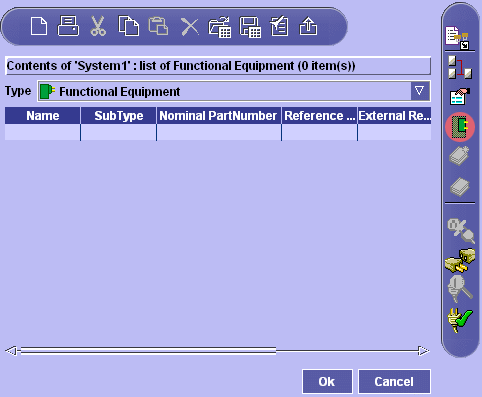 |
-
Select the Functional Equipment type in the
list.
-
Select the cell in the Name column and enter
Control unit1.
-
Select the cell in the SubType column and
enter Control unit.
-
Select the cell in the NominalPartNumber
column and enter EQT CU123.
-
In the second row, click the cell in the Name
column and enter Antenna1.
-
Enter attributes Antenna for SubType and EQT
A456 for NominalPartNumber.
-
Click OK to validate entries made.
| The control unit and antenna are created and are added to the
tree view in a folder named Equipment. |
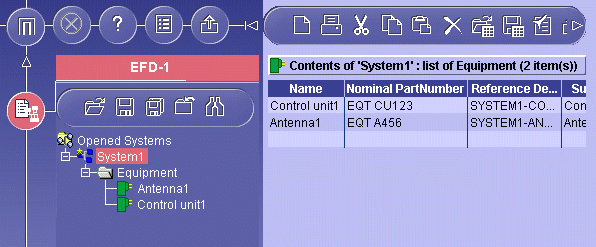 |
![]()