 |
-
Click the Options button
 . .
The Options dialog box appears.
-
Click the Units tab.
| You can now customize default units. |
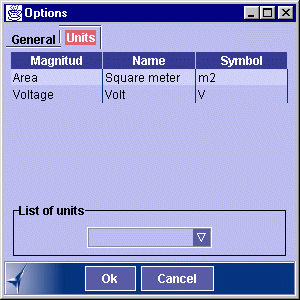 |
-
Select the line with the magnitude whose unit is to be
redefined.
The list of available units for this magnitude is
displayed in the List of units drop-down box.
For example, if you want to redefine the Area unit, the list of
available units is: |
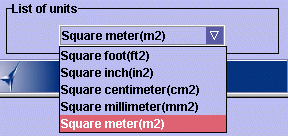 |
-
Select the unit you want to set as the new default unit.
The magnitude definition is updated.
-
Click OK to confirm your choice.
The new settings will apply immediately both to systems already loaded
and to those subsequently loaded. The default values for area and voltage
are square meters (m2) and volts (V).
|
![]()